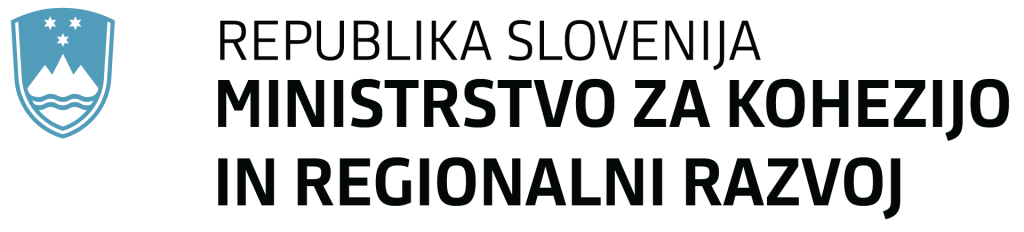Play with this
Player names
By using the same device to play the game with your friend, you are getting closer to the experience with the physical tiles. There is no need for Internet connection.
Before starting, decide among you two which one is the upper player and which one is the lower player. The layout seen in the screen and textual hints will help.
At the beginning of the game, all tiles will be hidden. Read the hint that will tell you who-upper or lower-player is randomly picked to make the first move.
E.g., if you two have decided that the upper player is you and the hint tells that you are the starting player, push your upper tiles to turn them over to see their pips (and be sure that your friend does not see them too). Choose a tile and push it to place it on the table. When you will do this, your tiles will be hidden again. Now it is time to give the device to your friend.
You two are playing like this till the winner emerges.
Before starting, decide among you two which one is the upper player and which one is the lower player. The layout seen in the screen and textual hints will help.
At the beginning of the game, all tiles will be hidden. Read the hint that will tell you who-upper or lower-player is randomly picked to make the first move.
E.g., if you two have decided that the upper player is you and the hint tells that you are the starting player, push your upper tiles to turn them over to see their pips (and be sure that your friend does not see them too). Choose a tile and push it to place it on the table. When you will do this, your tiles will be hidden again. Now it is time to give the device to your friend.
You two are playing like this till the winner emerges.
Player names
The player names are comprised from Latin letters or numbers and are used for game set up and only during the game. If it happens that somebody is already playing with names that you and your opponent have chosen, just try to change yours to slightly different one, or your opponent could do that and inform you, or you may use mending.
Pushing the Mend button will add an underscore and some letters to the names. This should guarantee that when you will push the Play button, game will successfully start. You may do your own mending as well. Nothing after the first underscore, including it, will be shown in game play results table.
Pushing the Link button, after typing in names or mending, will give you a link with an address that you may send to your opponent for easy and quick game set up between you two. Otherwise, your opponent should enter the same names, i.e., your opponent's and your names in the appropriate boxes and push Play.
Pushing the Play button, with names ready, will attempt to set up and start a game between you and your opponent. Who ever starts the game first, decides what other options the game will have.
The whole game should not last longer than 15 minutes (including the time for opponent to join the game).
Names may be saved, so that the next time the game is opened with the web browser you would not have to write them again. Enter the names, push Play and bookmark the address of the game. Your opponent would do the same.
Pushing the Mend button will add an underscore and some letters to the names. This should guarantee that when you will push the Play button, game will successfully start. You may do your own mending as well. Nothing after the first underscore, including it, will be shown in game play results table.
Pushing the Link button, after typing in names or mending, will give you a link with an address that you may send to your opponent for easy and quick game set up between you two. Otherwise, your opponent should enter the same names, i.e., your opponent's and your names in the appropriate boxes and push Play.
Pushing the Play button, with names ready, will attempt to set up and start a game between you and your opponent. Who ever starts the game first, decides what other options the game will have.
The whole game should not last longer than 15 minutes (including the time for opponent to join the game).
Names may be saved, so that the next time the game is opened with the web browser you would not have to write them again. Enter the names, push Play and bookmark the address of the game. Your opponent would do the same.
| You | |
| Opponent |
Time left: less than min
Megmaradt dominók:
Dominó hozzáadása